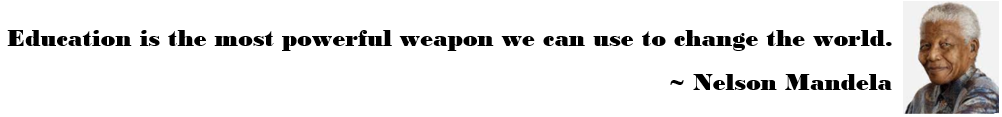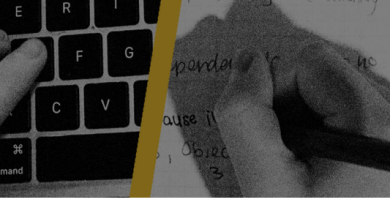Using learning management systems to manage remote learning
Suddenly thrown into a world where remote learning is the de facto educational delivery tool, schools, teachers, students, and parents alike are using virtual tools to support learning from afar. And while the global pandemic accelerated this movement, the trend toward remote learning has been slowly building on its own over the last decade.
We’re no exception. Situated about 40 miles west of Chicago, Mooseheart Child City and School is a home for children and teens in need. Groups of 6-12 students from 28 states and four countries live in residences with “family teachers” that provide consistent care with an emphasis on social and essential skills. A fully-accredited PreK-12 school, Mooseheart’s motto is “Enter to Learn, Leave to Serve.”
Our learning management system helps us live up to that motto, so when we heard that our LMS vendor was shutting its doors last year, we looked at about 15 different options. Through that exercise, we found itslearning to be the best platform for us. Students started using the LMS in January of this year.
Fast forward to March and the governor of Illinois announced that schools would close on March 17 and remain closed through May. Mooseheart’s teachers and students — most of whom went home on March 15 — were ready.
Remote learning via Learning Management Systems
Just five months after implementing our new LMS, 100% of our teaching and digital learning takes place there. Here’s how we did it:
Implement technology in phases
We may be 100% virtual at present, but we weren’t the first school to jump into comprehensive digital solutions. We took a progressive approach by introducing online grading in 2014 and then online attendance recording the following year. We rolled out a 1:1 initiative in 2017, and then introduced 3-D Printing, a STEM Camp, and a “safe surfing” course (to ensure students’ responsible use of technology) in 2018-19.
Create a tech team
During the first phase of our new LMS implementation, we selected a “tech-team” comprised of teachers who were interested in learning how to use the new platform. We included teachers from all grade levels and with varying backgrounds, including special education, literacy, and art. Some focused on designing lessons while others developed assessments. Our librarian built up the curriculum in the LMS software, and teachers chose the features that they wanted to use.
Track and review engagement
Our goal is to make sure that students are writing and reading every day. During the last two weeks of March, our teachers created 12 new courses and increased the number of assignments from 111 to 334 (a 284.8% increase). Students logged into the LMS 3,607 times, and teachers edited their lesson plans 2,082 times.
Teachers and students are communicating actively via thousands of instant messages (a 2078% increase) and there’s been a 400% increase in student-uploaded files. Where we used to see 200-300 student logins weekly with our last LMS, today we’re seeing that number of logins in a single day.
Use reporting tools to support accountability
Teachers use the LMS to post their lessons, review student progress, provide feedback, and/or tweak their lesson designs. Our two Deans of Students check the platform’s reports daily to monitor student engagement in real-time (e.g., who has logged in, how long they were logged in, what they were/weren’t doing online, etc.). If a student is not engaged, the guardian gets an immediate call with specific data about what he or she needs to do to ensure his or her student’s success.
Don’t just “set it and forget it.”
We have great guiding support from the top and a “whatever it takes” commitment from our entire staff. For example, teachers who became experts in one feature would show their colleagues how to use the LMS effectively during daily 45-minute PLC sessions. Because everyone knew who to go to for help with a specific tool, the learning was quick and effective.
At Mooseheart, success is all about outcomes. Illinois has decreed that there will be only “Pass or Incomplete” reports. Our adoption of an LMS that aligns actions and products to learning standards—and that provides tools for designing flexible lessons and variable pacing—was timely.
Students can continue to engage with the material until they master each lesson and course content outcomes. If necessary, our students and their teachers will design Individual Learning Plans (ILP) and then continue learning throughout the summer. Either way, we’ll be ready for it.
Source: https://www.smartbrief.com/original/2020/04/using-learning-management-systems-manage-remote-learning