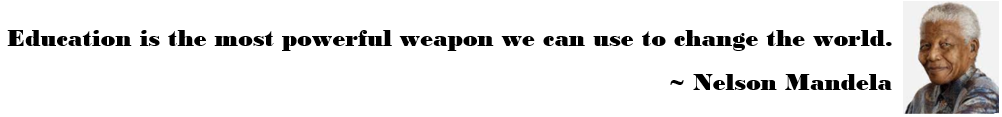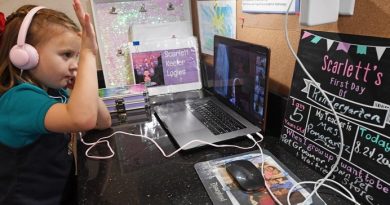‘My Tablet Isn’t Charged’ and Other Device Woes
Elementary school students benefit from very clear guidance on how to use and take care of one-to-one laptops and tablets.
The age of learning management systems and one-to-one laptops or tablets has changed the way we educate children. Although these devices can improve students’ learning experiences, teachers across the country are spending more time managing the devices than using them to enhance instruction. Teachers must deal with students who do not consistently bring their device to school, do not bring it charged, or become distracted by it.
If your school or classroom has recently transitioned to the one-to-one model, the five tips below will help you manage devices while keeping your sanity.
1. Make the Devices Easy to Identify
Your students will carry their devices from class to class, during lunch, and at home. With so much ground to cover throughout the day, devices will get misplaced at some point.
When giving students laptops or tablets, try writing their first and last names on the back of the case or assigning each device a number on a tag. The tag should be clearly visible and not easily rubbed off. Or, as we do in Kanawha County, West Virginia, where I work, you can set up the lock screen on each tablet to display that student’s name and grade.
These two methods will help you differentiate between devices that look the same.
2. Be Proactive by Utilizing Social Media
Social media is no longer just for personal use. It’s a common way for educators to engage with the school community in today’s world. Twitter, Facebook, school websites, and learning management systems are all effective methods of communicating with parents and students.
Every Sunday night, for example, I send out reminders on all of our social media platforms and learning management systems to remind students to bring their charged devices to school. When they have a problem with their tablet, parents can easily contact the school via social media.
Consistent posting and informative correspondence are helpful. Parents and students frequently tell me how much they appreciate the reminders and the ease with which they can communicate with the school.
3. Invest in a Charging Station and Charging Wires
If you work in a school that has recently implemented laptops or tablets, you’ve probably heard frustrated students say things like “My tablet isn’t charged.” One solution to this problem is to make a space in the classroom for extra chargers and wires.
Before your school purchases items for your center, some research is needed. The market is flooded with a wide range of charging stations and wires. Your school will want to get something that can withstand the inevitable abuse that it will receive—wires will be twisted and yanked, for example, resulting in damage.
Many teachers, I discovered, prefer long braided cables. Not only does the woven exterior of these cables provide structural integrity, preventing tearing, but the longer cords allow you to space students out in the classroom while still charging their devices.
4. Documentation Can Motivate
Think pencils. As in, tablets and laptops are the new pencil. And just as some students will arrive for a class without supplies, some will arrive without their devices.
Keep a spreadsheet to hold students accountable. When taking attendance, simply check the name of the student who did not bring a charged device to class. Over time, you’ll identify children who are consistently unprepared.
You can use this information to start productive discussions with students and parents about how to solve the problem. When this information is documented, all stakeholders will understand that having their device is a priority that is worth monitoring.
Such documentation is useful for providing incentives. Setting a simple goal, such as having students bring their charged device to class every day for a week for extra free time, can be a huge motivator for students.
5. Procedures Prevent Problems
When you place technology in the hands of children, you can expect that some will get distracted. This can make it difficult for students to transition from one activity to the next.
To protect your vital instructional time, implement a signal to transition from the device back to the teacher. Using signals alerts students when it is time to put away the device and focus on the instructor. Our teachers use the phrase, “iPads apple up.” When students hear this phrase, they know to turn their device so that the apple symbol is facing up and to concentrate on the speaker. When it comes time to use the device, our teachers say, “Work position.” When students hear this phrase, they know they may use the tablet.
Tablets and laptops can improve students’ educational experiences. However, there will be issues with these teaching tools. Teachers and schools can encourage responsibility and reduce wasted time by taking a proactive approach to device management.
Source: https://www.edutopia.org/article/my-tablet-isnt-charged-and-other-device-woes