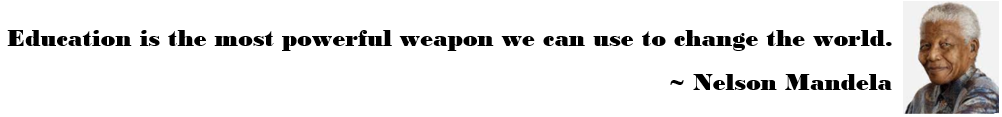Using Video as a Coaching Tool With First-Year Teachers
Instructional coaches can use video to help new teachers learn through self-reflection and collaboration with more experienced colleagues.
Do you remember what it was like to be a first-year teacher? For many of us, those first years of teaching were nothing short of being in survival mode every single minute of the day. The strengths, needs, and interests of the learners in each classroom are diverse, which makes the work of a good teacher complex. Coaching is one way to provide a critical pillar of support to new teachers, who need feedback to help them grow, fulfill the vision they have of themselves as a teacher, and not burn out.
As an instructional coach in the Derry Township School District, I worked with Hershey Middle School using video to support new and veteran teachers. Video facilitates self-reflection by showing strengths and gaps in instructional practices, creates a connection between educators, breaks down silos that naturally exist within districts, and fosters collaboration between colleagues to build collective knowledge and share teaching and learning efforts.
I’d like to share some of their reflections and observations about how videos can make teacher learning more meaningful, relevant, and authentic.
Video as Reflection Tool
New teachers benefit from opportunities for analysis and reflection, two things that often get lost in the fast-paced world of education. More than any other tool, the video shows us what it looks like when we teach, and our students learn.
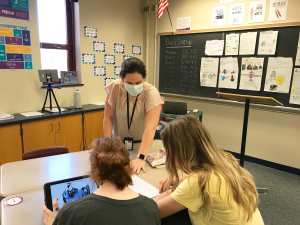
First-year teacher Christina Miller worked with me as an instructional coach. We used video as a reflective tool, and she used video with her mentor and department coordinator to learn best practices in the ELA classroom. She told me, “As a new teacher, using video has been invaluable. It has given me the opportunity to not only reflect on my own teaching but also receive feedback and suggestions from others with more experience.”
Here are ways to use video for reflection:
- Record a baseline video to see changes over time.
- Identify a goal to track growth and see strengths.
- Create a list of “look-fors” (specific elements to pay attention to), and track them in the video.
- Share with a coach or colleague for a non-valuative coaching conversation.
Video as a Connection Tool
Videos also allow new teachers to observe experienced teachers and mentor teachers to help with questions, meaningful planning, assessment, instructional design, and delivery. As Miller’s mentor Kate Frentz explained, “Using video has allowed me to see into Christina’s classroom and her into mine. Our schedules conflict, so connecting via video allows us to share lesson ideas, implement strategies, and provide feedback to each other at any time. We both learn from each other.”
Miller observed that when she shares video footage of her ELA classroom, and Frentz shares video footage of her ELA classroom, they can have a conversation about how they arrived at their instructional decision. Using video in this way, Miller was able to reap the benefits of experienced teachers in her own school.
To facilitate this connection, we use the Sibme platform. Teachers record videos of their classrooms in a private workspace on the platform. They then can share their videos in either coaching or collaborative huddles. When they share to huddles, anyone (coach, mentor, department head, or colleague) in that huddle can view the video and leave time-stamped comments or questions on the video, and everyone in the huddle can reply with typed comments or audio feedback.
In addition to sharing classroom videos of teaching and learning, teachers can use the screen-casting feature of the platform. They can walk through their thought process of a lesson plan sharing what activities they plan to do, why they chose them, and the projected pacing for the upcoming lesson, and they can also ask a coach or colleague to provide feedback or ask questions to deepen their thinking about a planned lesson.
Here are ways to use video for connection:
- Record an “aha” moment, a question, or an idea to get feedback.
- Share a classroom video and talk about strengths or challenges.
- Record a lesson where you and a mentor/colleague both teach the same lesson and learn from each other.
- Tour your empty classroom and explain the how and why behind your room setup.
Video as a Collaboration Tool
In education, we talk about the power of teacher collaboration to leverage pockets of excellence across the organization but rarely do we accomplish that. We have excellent teachers doing excellent things, but since they are all teaching simultaneously, they cannot get out of their classrooms and learn from their colleagues. You have excellent teaching going on right down the hall from you, and you can’t view it, visit it, or learn about it without video.
With video, learning is not limited by time, space, grade level, building, or schedule. As department coordinator, Sarah O’Brien explained about working with Christina Miller, “Through video, we share our instructional practices, resources, challenges, and successes to learn from one another and engage in authentic collaboration instead of just ‘talking about teaching.’”
Here are ways to use video for collaboration:
- Create video models of instructional practices to share.
- Collect video models of challenging learning situations and run a problem-solving protocol around them.
- Curate exemplar videos of bite-sized instructional practices.
- Design a best-practices library.
- Record professional learning community meetings and discuss practical and ineffective practices.
- Record data dives and data analysis meetings.
As John Hattie observes in his book Visible Learning, “Teachers need to be able to see learning in their classrooms through the eyes of their students. Only when they have, can they better evaluate their own teaching; they can understand its effects on student learning and determine how to improve.” We must be intentional about providing new teachers with meaningful practices for reflection, connection, and collaboration, and video gives us the tools to do just that.
Source: https://www.edutopia.org/article/using-video-coaching-tool-first-year-teachers