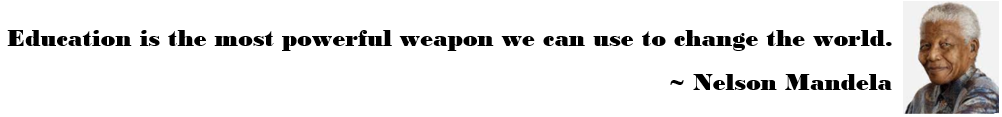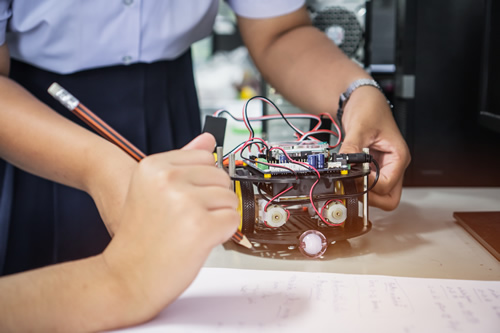Google Chrome and Classroom add new features for educators and students, including ‘reading mode’
Google is rolling out new Chrome and Classroom features for teachers and students, the company announced on Tuesday. The tech giant is adding a new “reading mode” for Chrome, an AI-powered Hand Raise Gesture Detection feature for Meet, and more.
The new “reading mode” is a customizable reader view coming to the side panel in the company’s browser. The new feature is designed to help students with dyslexia and ADHD. Reading mode reduces distracting elements on the screen, like images and videos, to help users focus on a page’s primary content. You can also customize settings like the typeface, font size and spacing, text, and background color. The reading mode will be available in the Chrome browser in ChromeOS in M114.
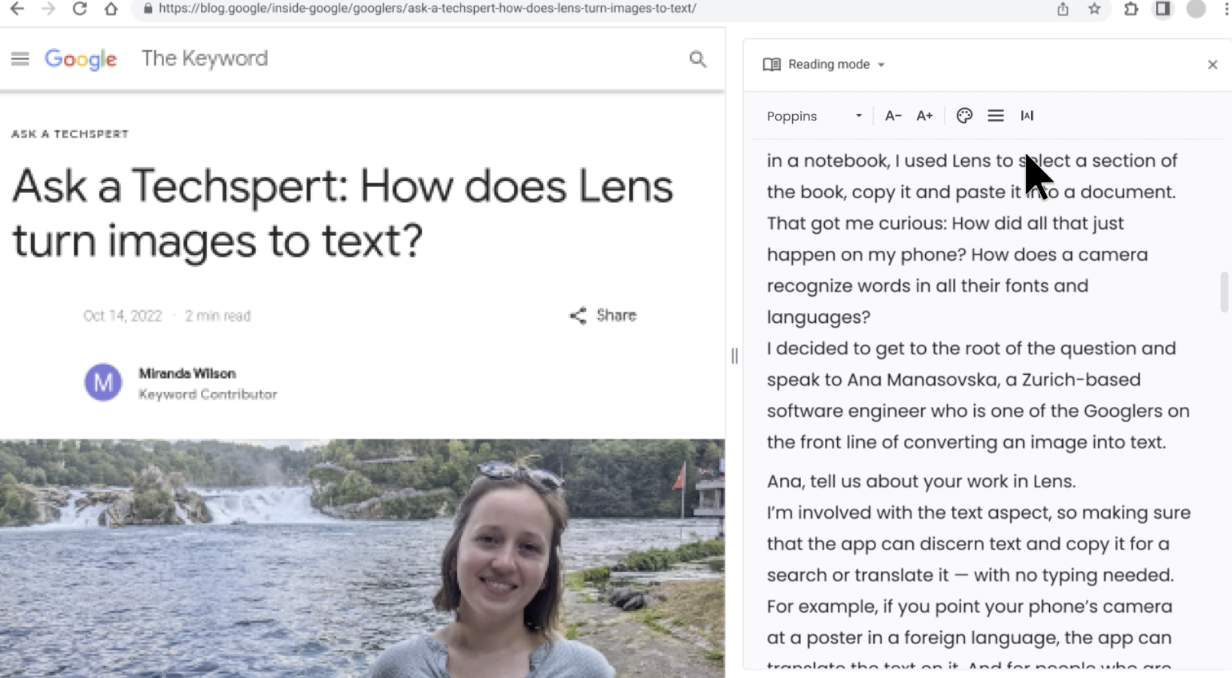
Image Credits: Google
The new AI-powered Hand Raise Gesture Detection feature, which is coming to all Google Workspace for Education users, is designed to make meetings more natural. When you physically raise your hand, Meet will automatically raise the Hand Raise icon and move you to the main grid. The new feature will roll out in the coming months.
Google is also launching the ability for two or more teachers to manage slides together through a new “co-presenting” feature that’s rolling out in the coming months.
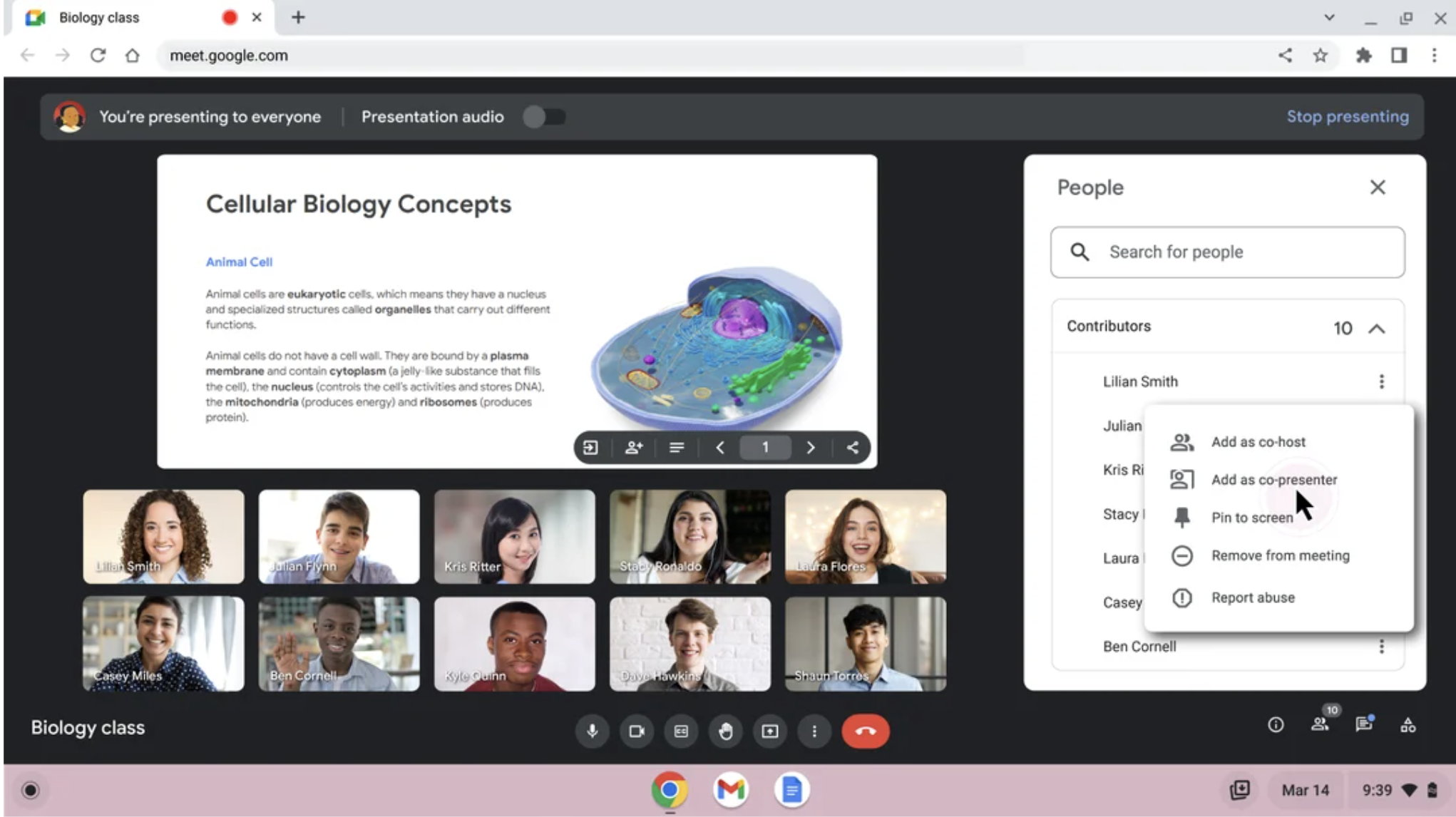
Image Credits: Google
Another new Google Classroom feature will allow educators to add interactive questions to a YouTube video and assign it to students. As the video plays, students can answer the questions, get real-time feedback on their responses, and rewatch the video again if needed. Educators can receive insights about their student’s progress, like which questions they struggled with. The beta version of this feature will be available in English, Japanese, Malay, Portuguese and Spanish.
In addition, Google announced a new “practice sets” feature that uses AI to help educators turn their existing teaching content into interactive assignments and provide more personalized support. Practice sets will be available globally in English in the coming weeks, with plans for additional languages in the future.
“As teachers add questions to their practice setting, they’ll see suggestions for skills to focus on — like solving equations with decimals or writing thesis statements,” the company wrote in a blog post. “Based on selected skills, students will receive helpful hints if they get stuck. Through auto-generated insights, practice sets also help educators quickly identify gaps in understanding at both the class and student levels, so they can tailor their approach. Educators can even share practice sets with other verified teachers in their domain.”
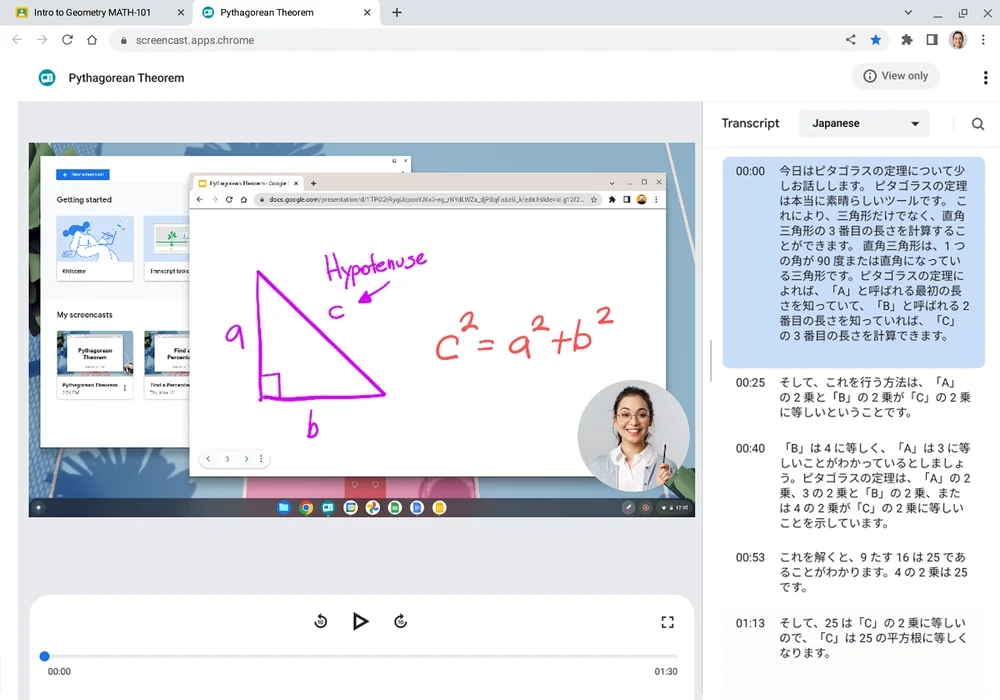
Image Credits: Google
Google also announced that it’s adding new updates for Screencast, a tool that lets educators record and share lessons. The company is expanding recording and transcription support to a dozen new languages, including Italian, Japanese, Spanish, and Swedish. In addition, Google is releasing a web player so students and teachers can watch screencasts in any browser on any device. Lastly, Google is introducing demo tools that allow users to animate clicks and taps and highlight any keyboard shortcuts they use on the screen. The new updates will begin rolling out to ChromeOS 112 users in early April.
Google initially launched a slew of new features for teachers and students during the pandemic when schools closed, but has since been steadily introducing new online-based education features for both teachers and students.
Source: https://techcrunch.com/2023/03/28/google-chrome-and-classroom-add-new-features-for-educators-and-students-including-reading-mode/