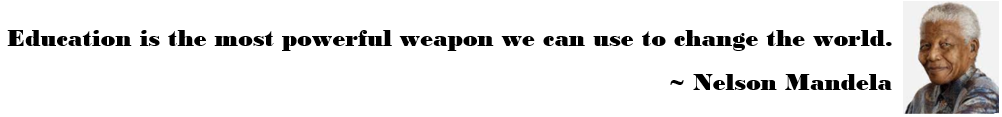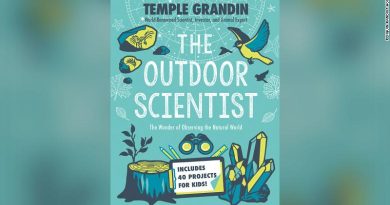Device Decisions K–12 IT Leaders Must Make at the End of the School Year
There are many factors when it comes to refreshing students’ hardware and software. Here are the questions district leaders will need to answer.
chools’ one-to-one device programs will operate differently based on the students’ needs and the IT decisions that have been made to meet those needs. Consistently, though, K–12 leaders must have a plan for devices at the end of the school year. Without a plan in place, the additional challenge of managing students’ devices at the already-hectic end and beginning of the school year can overwhelm an IT staff.
As districts refresh and reconsider their device policies, they should look to device management solutions that provide the best benefits to students and IT professionals. This makes for a smoother transition into summer break and, come August, the return to school.
Leadership should start by determining whether devices will stay at school or go home with students over the summer. Though certain factors can affect a school’s decision here, such as its student retention rate and the student’s age, there are many benefits to sending devices home with students over the summer.
For example, learning doesn’t stop over the summer for many students. There are summer programs, reading assignments and more that require a device to complete. Options like itopia can help students complete work in advanced programs with a less robust device.
School leaders should additionally be aware of students who may not have reliable internet access at home, and they should bundle a Wi-Fi solution with these students’ devices for the summer.
In some instances, schools will want to retire devices or switch a student from a tablet to a Chromebook or from a Chromebook to a Windows laptop. IT teams should determine the best time to make these changes, while minimally impacting learning.
Can You Prevent the Damage, Loss and Theft of Student Devices?
Although some schools may be worried about damage, loss and theft, there are solutions that can help mitigate these concerns.
Some schools have students pay a maintenance fee that covers one replacement if a student’s device becomes unusable. Schools can also look into device insurance that protects against damage and loss. Insurance can help schools maintain control of their budget rather than gambling on device replacement costs.
There’s also tracking software that allows IT admins to locate a student’s device or, if it can’t be retrieved, disable or brick the device so it becomes unusable.
Etching devices with a school’s name or logos also helps. Etched devices are less likely to be stolen when they’re identifiable as school property, and they’re more likely to be returned if they’re lost.
Do You Have the Space to Store Devices and the Staff to Clean Them?
Storage is another consideration for schools to make. IT admins should determine whether their buildings have the space to store all students’ one-to-one devices. In many instances, this equipment ends up stacked along the walls in any available space, such as the gym, teachers’ offices or the school media center. This makes it hard to use those areas for other activities, and it can cause problems for teachers at the end of the year.
While the devices are stored, school leaders also need to find a way to keep them charged or charge them before students return. When students take devices home, they can charge them as needed and have them ready for the next school year.
Leaving devices with students, however, doesn’t mean neglecting their care. By the end of the school year, school-owned student devices can be disgusting. Kids eat and drink on them, stuff them in backpacks and generally leave them covered in all manner of mysterious substances.
Physically cleaning devices can take an entire team’s bandwidth. Even beyond IT teams, teachers and other staff members may be included in device refreshing before the new school year starts. In many cases, teams don’t have the time for this type of all-hands-on-deck work. Instead, IT admins can turn to a service to clean and refresh devices so they are ready for the new year.
Are You Updating Apps and Endpoint Security on Student Devices?
Part of cleaning devices over the summer includes managing applications that have been downloaded and installing updates or new security software. To do this while devices are with students, IT teams can use cloud-based security software.
These programs can be automatically pushed out to student devices at any point before the new school year, ensuring devices come back onto the school’s network ready to use. Lightspeed is an option for schools that can be automatically sent out to students’ tech.
If pushing out the update to students at home isn’t an option, there are ways to secure and refresh the devices on the first day back at school, initiating the updates as soon as the equipment connects to the network.
Upgrading the security of the devices and conducting these application refreshes are important for keeping the operating systems running smoothly and keeping bad actors off the school’s network.
Source: https://edtechmagazine.com/k12/article/2023/06/device-decisions-k-12-it-leaders-must-make-end-school-year