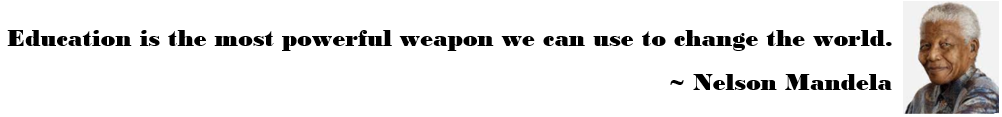How to Take a Summer Break From Your Email
These tips can help administrators step away from their crowded inboxes and make time for what’s important.
It’s summer. The final bell has rung, the graduates have walked the stage, and you finally have some time to rest from the rush of the end of the school year. This summer my mantra is to be more still and less anxious in my actions and interactions. One way to develop a more manageable pace of leadership is to tackle the internal pressures of reading, reflecting, and responding to the endless stream of emails in my inbox.
In education, there is rarely a good day to take off. Yet we also understand the importance of taking care of ourselves, both personally and professionally. So why is it that when we are away, it’s so hard to stop looking at our email?
Email Anxiety Among Administrators
Taking a Break from Your Inbox
1. Set boundaries. Clearly communicate your out-of-office status to students, parents, and colleagues. Let them know the time frame for your absence and who they can contact in your absence. For example, if I am out at a conference, my out-of-office message might state, “Greetings scholars and families, I will be attending professional development from xx-xx to xx-xx. While I won’t be checking email throughout the day, I will review and respond when I return.”
2. Schedule email time. Designate specific times to check your email, even when you’re away. This can help reduce the impulse to check constantly. Although my leadership role requires me to work all summer, I also want to engage in work without distractions from my notifications.
3. Use email management tools. Consider using apps that can help you manage your inbox, such as setting up filters or auto-responders. In the summer, this might also include—gasp—removing email off your personal devices or identifying one device (tablet, computer) that you will check email on to prevent the involuntary reflex of grazing over your inbox while on summer vacation. Our district uses an authenticator for non-district devices, and I like to call it my balance bouncer. It is one additional cognitive hook reminding me that I don’t really need to check email. Another option is logging out completely, so that you have to really work at it to get back in.
4. Mindfulness practices. Engage in mindfulness techniques to help manage anxiety. Simple breathing exercises or short meditations can be effective. When you start to feel the flare of email apnea come up when you see the name of that parent or colleague, you can use mindfulness techniques to regulate before you respond (or read and decide to wait for a day or two). For me this looks like standing up and walking away when the anxiety from my email creeps up. Three deep breaths before I open can help me develop a regulated mindset to read and respond to whatever they have to say.
5. Digital detox. Use your time off to engage in activities that don’t involve screens. Reading a book, going for a walk, or spending time with loved ones can be a great way to recharge. Recently I was reading The Anxious Generation and came across a practice called an “awe walk.” Put your phone down and go for a walk in the neighborhood or nature and take account of everything that you are seeing sans social media, email, or a screen.