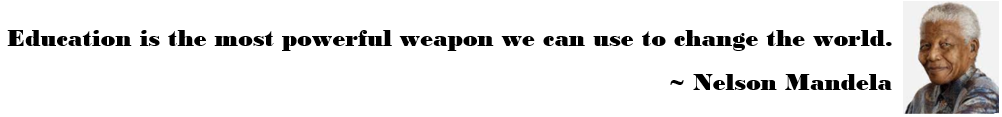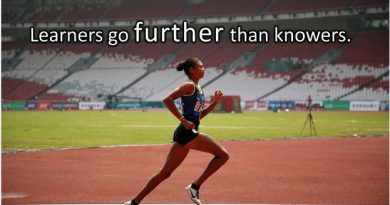Top 3 Ways to Future Proof Your K–12 Network
With more one-to-one student devices, more Internet of Things solutions and more classroom technologies, schools must be able to provide and manage connectivity.
Across K–12, endpoints proliferate: Students are increasingly equipped with one-to-one devices, and classrooms are laden with Internet of Things technology. In such an environment, some school leaders find connectivity a challenge.
As schools ramp up their engagements with educational technology, IT professionals at the K–12 level need a way to keep these advancements online, ensuring that the district’s network supports appropriate speeds and bandwidth.
For many, the solution is to future proof their networks. Companies like Extreme Networks offer numerous solutions to help schools do this smoothly.
Here are the three upgrades K–12 districts should consider:
1. Upgrade the District’s Network with Wi-Fi 6 Access Points
The next generation of connectivity, Wi-Fi 6, delivers high-efficiency, high-capacity connections, optimizing and protecting bandwidth in support of the growing number of in-school devices.
With the latest Wi-Fi technologies — including orthogonal frequency-division multiple access (OFDMA); multi-user, multiple-input, multiple-output (MU-MIMO); and software-defined dual 5 gigahertz radios — modernized Wi-Fi 6 APs deliver uncompromising performance in the most demanding environments.
They can also support a more robust approach to network management. Extreme Networks access points, for example, empower administrators to identify associated users, devices and applications. Admins can apply contextualized network policies to manage network performance at an individual or group level, ensuring maximum impact from a high-capacity network.
2. Implement Cloud-Driven Solutions
Cloud-driven switches and routers support student devices and IoT deployments. These solutions offer a variety of authentication options, as well as granular network policies. K–12 IT administrators can apply these policies globally or customize them for local access.
With Extreme Networks switches, for example, IT admins can use central controls to define their policies while enforcing them locally, at the switch. Highly scalable, this policy mechanism operates across both wired and wireless devices. Integration into the cloud management solution ExtremeCloud IQ creates the ability to fine-tune the network before issues can affect service.
In support of internet-scale routing, Extreme Networks routers deliver carrier-class, advanced features that employ industry-leading Extreme routing code to support multiprotocol label-switching (MPLS), Carrier Ethernet and Virtual Extensible LAN (VXLAN) overlay technology. These support full internet routing tables with protocols such as Border Gateway Protocol (BGP), Open Shortest Path First (OSPF), MPLS and Intermediate System to Intermediate System (IS-IS).
With cloud-managed software-defined WAN, Extreme routers deliver application-aware bandwidth to support optimal performance. This makes it possible to manage traffic based on the performance and availability of connections.
Because security is also a priority for schools, Extreme routers use secure authentication, strong encryption and segmentation to ensure that applications, data and users are protected from the school to the cloud.
By combining the leading Wi-Fi hardware with next-generation Extreme cloud management, IT leaders can improve every aspect of operations.
For example, they can utilize ExtremeCloud IQ to streamline wired and wireless network operations. ExtremeCloud Appliance, meanwhile, can help to simplify management; needed services and enterprise features are scalable to more than 10,000 managed devices per wireless appliance.
With ExtremeCloud IQ – Site Engine, admins can extend ExtremeCloud IQ management to third-party and non-cloud-native devices, adding the flexibility of cloud-based or on-premises network management.
3. Implement Dashboards for Visibility and Network Management
A dashboard gives network administrators real-time visibility into network activity and performance. This enables them to ensure maximum performance as students and educators continue to bring new endpoints to the network. ExtremeCloud IQ offers a dashboard view that serves district IT administrators in several notable ways.
Accessed via the Analytics tab in ExtremeCloud IQ – Site Engine, the Dashboard tab offers an easy-to-read overview of application use, along with real-time reports and statistics on network activity, and can be customized to meet districts’ specific needs. Users can select and design specific reports, many of which can be delivered as links that lead recipients to more detailed pages. The Report Designer feature makes it easy to generate these reports, depending on the IT team’s needs.
The Insights Dashboard offers graphs describing real-time network and application use and service data, and these graphs can be easily customized using a drag-and-drop function. Five ring charts — Engines, Disk Usage, Flow Rate, Network and Applications — display real-time usage data on.
A client/server dashboard displays reports on clients and servers seen on the network during the previous 24 hours. An application browser dashboard displays bubble maps for top applications by bytes and flows, top profiles by bytes and top sites by bytes.
Connectivity, Visibility and Control Are the Future of K–12 Networks
With the rise of staff and student devices, IoT connections and classroom technologies, K–12 school IT departments need robust connectivity, deep visibility and the ability to control activity on their networks.
They can check all these boxes by combining Wi-Fi 6 capabilities, cloud-driven solutions and a dashboard approach to network management.
Wi-Fi 6 has the capacity to support an ever-expanding endpoint inventory, while cloud solutions and dashboards together deliver the visibility and control admins need to keep the network operating at peak performance. With a range of highly efficient and effective products, Extreme supports schools as they strive to deliver the connectivity needed to keep teachers teaching and students learning.
Source: https://edtechmagazine.com/k12/article/2022/04/top-3-ways-future-proof-your-k-12-network