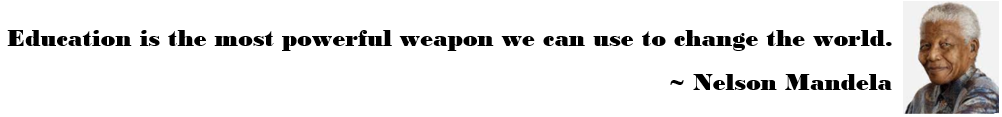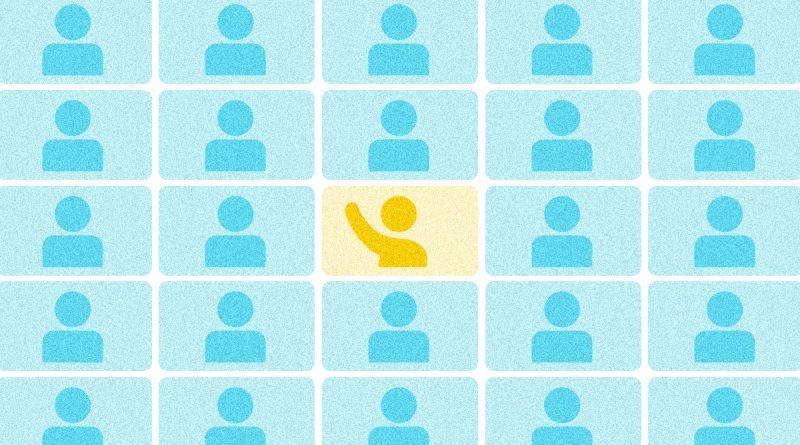How to Tactfully Interject in a Virtual Meeting
Picture it — you’re on a call with a few colleagues and your boss, discussing a project you’re heavily involved with. Although you have thoughts to share, you can’t seem to get a word in edgewise. Dialogue ping-pongs between your manager and coworkers until the meeting ends. Despite your intentions, you couldn’t seem to politely interject. You log off feeling defeated and frustrated with yourself for failing to insert your ideas.
This is a common occurrence, especially in the age of distributed teams. Because for all its benefits, remote work can pose challenges. Studies have found that virtual communication has caused collaboration to become more siloed and has reduced idea generation. The impact is even more profound for certain groups. In a survey of over 1,100 working professionals, 45 percent of women said it’s difficult to speak up in virtual meetings and one in five said they’ve felt ignored or overlooked by colleagues during video calls.
My client, Heidi, a marketing director at a sports company, found herself in this predicament when her team switched back to working in the office, while she remained working from home. Despite her deep subject matter expertise, Heidi would overthink and put a lot of pressure on herself to make a “high value” contribution, which often held her back from speaking at all. Heidi was also exceedingly courteous. She never wanted to be perceived as pushy or rude. These tendencies, combined with being remote, led Heidi to getting overlooked for a promotion, because she wasn’t seen and heard as much as her counterparts.
There are many reasons why you may want to interject during a virtual meeting. You may be offering a perspective, providing an update, correcting a perception, asking for clarification, or trying to keep your team on track. Here are some ideas I shared with Heidi that can help you interject with tact, too.
Signal your interest.
The average professional spends over half of their working hours in meetings, making it all the more critical to master new ways of drawing attention to yourself when you have something to share. As Erica Dhawan, author of Digital Body Language: How to Build Trust and Connection No Matter The Distance says, “communication, specifically via digital mediums, is no longer a ‘soft skill’ — it is the new power skill that will define your success.”
But it can be a challenge to get noticed, especially when typical, in-person, non-verbal signals are limited. To avoid coming off as disruptive, signal your desire to contribute by:
- Using the “raise hand” feature on your meeting software
- Unmuting yourself or coming on camera if you’re not on video
- Typing in the chat to say you’d like to chime in
- Gently raise your physical hand if you’re on video
Try the “pass the baton” strategy.
You can circumvent the need to interrupt altogether by preparing in advance. I call this the “pass the baton” strategy. The way it works is simple: in advance of the video meeting, review the agenda and let the organizer know where you’d like to contribute. That way, the organizer can call on you (i.e. “pass the baton” to you) at the appropriate time.
There’s two important side benefits of this approach. First, it holds you accountable to actually speaking up, because you know you will be called on. Second, it can provide you with an air of authority, since the meeting organizer is deferring to you for your point-of-view.
Look for natural transition points.
Talking over each other in a virtual meeting is both common and annoying. It will feel like a smoother transition for you and your audience if you wait to speak between agenda topics, but make a point to interject faster than you would during an in-person meeting. You can use phrases like:
- Great point. Before we move on, let me add…
- Actually, there’s something I need to say here…
- I’m glad you brought that up. I’d like to add…
If you’ve already spoken or need to be more deferential (such as when interrupting someone who is more senior than you), you can phrase your interjection as a question. For example, “Do you mind if I jump in? I have an idea that builds on what you just said,” or “Could I use this opportunity to share something that relates to your point?” Asking permission in this way doesn’t make you appear weak, rather, it shows you’re thoughtful and considerate of others.
Keep it brief.
Once you have the floor, be as concise as possible. Start by stating your purpose for interrupting (i.e. “This is a key data point for our strategy…”). After you’re finished, politely hand the conversation back to the meeting facilitator or the next speaker. For instance, “Thanks for allowing me to jump in. Greg — I’ll pass it back to you now.”
Be assertive when necessary.
There may be times when you need to take back the conversation from an overtake. In these cases, one strategy to employ is the “broken record technique,” where you calmly repeat a word or phrase in an even-handed tone. Try saying the person’s name repeatedly (“John, John, John — let me jump in here”) or an expression like “I’m speaking” or “we need to move on.”
You can also jump in and redirect a long-winded colleague with pointed questions like, “I’m not sure how this relates to our topic. Can you explain the connection?” or “If you had to summarize your approach in one sentence, what would it be?”
Interjecting during virtual meetings may not come naturally to you at first, but it’s a skill worth cultivating. Consider that a 2022 study in the Journal of Applied Psychology found that, “employees who learn to speak with confidence and clarity will be more likely to be seen as leaders when working in teams. In turn, they’ll have more opportunities to make a positive difference on their team and organization — and to advance their own career.”
Use these strategies to begin speaking up for yourself with strength and less shame.
Source: https://hbr.org/2022/07/how-to-tactfully-interject-in-a-virtual-meeting