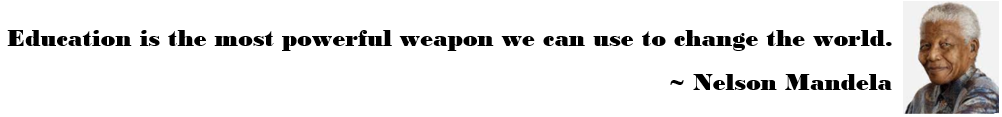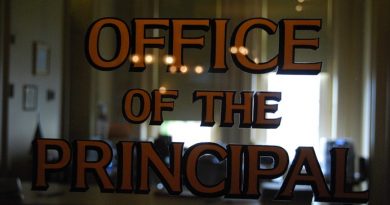How To Use Google Earth For Teaching
Google Earth can take your class out of this world with these helpful tips
Google Earth is a powerful and free-to-use online tool that lets anyone travel the world virtually. During times of remote learning, it’s more valuable than ever as a resource to help students experience the magnificence of our planet and learn while doing so.
How to use Google Earth effectively is the key here. As with any tool, it’s only as useful as the task it’s put to work on and how the person using it does so. Since this can be accessed via a web browser on any device, it is available for all.
Many extra resources that compliment Google Earth are now available, including games that use cartoons to help teach students to read longitude and latitude grid lines, for example.
Here’s everything you need to know on how to use Google Earth for teaching.
What is Google Earth?
Google Earth (opens in new tab) is an online virtual rendering of the planet earth in great detail. It combines satellite imagery and street view photos to create a seamless image that can be navigated easily.
Using any device, you can click to zoom in from outer space all the way down to a street view in which you can see your own home clearly. Since this spans the entire planet, it makes for a very exciting and immersive way to see the sights of the world. More importantly, it allows students to grasp the scale of how spread out the planet is and where each place is in relation to the next.

How does Google Earth work?
At its most basic, Google Earth lets you zoom in and out while panning about the globe. It’s a very clever and impressively easy-to-use 3D map of the world. But thanks to additional interactivity, there is a lot more to it.
The Google Earth Voyager (opens in a new tab) is a great example. This features sections to show varying items of interest that can be viewed using the software. For example, you might select the Nature tab and navigate to Frozen Lakes. This drops pins onto the globe allowing you to move about, selecting each to learn more with images or zoom in to see it up close yourself.
Google Earth defaults to a satellite view that works best over a fast internet connection on a decent device. That said, Google has upgraded it over the years, making it now faster than ever on most devices. You can even choose to turn off 3D buildings if you want to keep things simple.
Street View is a useful addition that allows you to drag the human icon, on the bottom right, onto an area when zoomed in to see photos taken from that location.

Best ways to use Google Earth for teaching
While Voyager is one of the most refined and easy to use features of Google Earth, there is another that’s even more freeing. Down the left side menu is a dice-like image which, when hovered over, is called I’m Feeling Lucky. As the name suggests this randomly generates a new location to take you to.
Tap the icon and you’ll be zoomed around the earth and down onto the view of the location with a pin showing it exactly. On the left hand side will be an image with some details about the area. There is also an option to select Add to Projects.
What are Google Earth Projects?
Projects allow you to compile a selection of markers from around the world – perfect for teachers building a virtual tour for a class of students. Projects are saved as KML files that can be imported from the projects of others or created new ones. You can create a new project in Google Drive, making it easy to share with students or other faculty members.
For younger students, there is a great project in conjunction with NASA (opens in new tab) that maps letter shapes on the Earth as viewed from space. This comes complete with a useful guide (opens in a new tab) that can be downloaded or viewed online.
For math classes, there is a useful exploration of geometric principles that follows the important shape of the triangle, found here (opens in new tab).
Or perhaps you would like your class to learn about the flight paths of the apex predator, the Golden Eagle. You can join the exploration here (opens in new tab) and download a guide for teaching this from here (opens in new tab).
How much does Google Earth cost?
Google Earth is totally free.
From school to district-wide use, it’s made available online without restrictions on use. Access is quick and easy for those with a Google account setup, allowing you to take full advantage of all the features, including saving locations and projects to your own Google Drive account.
Google Earth’s best tips and tricks
Take a virtual tour
Use projects as a way to build a bespoke tour to take the class, all over the planet — or break it up, doing sections each week.
Go to space
Done touring Earth? Use this NASA team-up project (opens in a new tab) to explore the planet from space.
Student nature
Go on a tour of the world exploring the various animals and how they fit into their environments using this guide here (opens in new tab) with these teaching resources here (opens in new tab).
Source: https://www.techlearning.com/how-to/how-to-use-google-earth-for-teaching